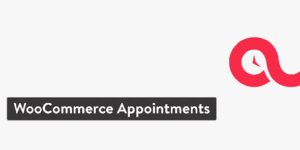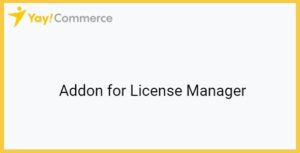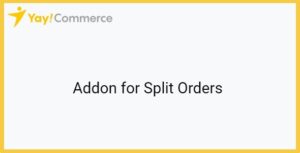Draw Attention Pro 3.0.15
$11.00 Original price was: $11.00.$3.94Current price is: $3.94.
| Version: | 3.0.15 |
|---|---|
| Updated: | Sep 06, 2024 |
| Developer: | WP Draw Attention |
Create interactive images in WordPress. The WordPress plugin for creating interactive image. Easy drawing tools, fully responsive.
Highlight different areas of an image and attach more information to each area. Add an image, text, headline, shortcode, gallery, video, audio and more. Reveal more information on click/tap or hover. Select from a pre-built color scheme or specify your own custom colors. Interactive images are fully responsive, SEO friendly and accessible.
Features
Easy drawing tools
Our drawing tools are easy to use, even to draw complex shapes. Just click your image to draw a point. Remove a point by pressing the control key while clicking. Easily adjust an existing point by simply dragging it with your mouse. You can easily add new points to an existing shape just by clicking. Move the entire shape by grabbing the handle in the middle. You can draw shapes on images of any format – PNG, JPG, or GIF.
Create colorful highlights
Draw any shape from simple squares and triangles to complex shapes and place them anywhere on your image. The shapes you draw highlight as your user moves their mouse over the image or taps the area on a mobile device. You can define the color and opacity of the shapes and control their style – make the shapes visible at all times, or only reveal them after the user interacts with your image.
Customizable colors
Choose from over 20 pre-defined color schemes to quickly and easily create an interactive image. Or, create a complete custom color scheme that matches your theme or your image. You can use multiple color schemes on a single image – great for showing different statuses or categories. Create your own styles including color, opacity, border color, border width, and border opacity.
Layout options
Define how you’d like additional information attached to your image should appear. It can appear beside the image, on either the left or right, above or below the image, or in a lightbox or tooltip. You can define the styles for the background color and text color of the additional information. Fonts and font sizes are inherited from your theme for maximum compatibility.
Add additional information
Add a title and a featured image attached to each highlightable shape on your image. You can also add styled text with the full-featured text editor. In addition, the text editor allows the use of shortcodes, including video, audio, and image galleries. You have lots of flexibility!
Link to other pages
As an option, instead of adding more information to each shape, you can optionally link each shape to another page, post, product, or more. You can link to other websites and choose to open the link in a new window or in the same window. You can also link to documents, forms, photos, and downloadable files.
Responsive
Draw Attention works on all devices and adjusts your image to screens of any size. Works great on touch screens, too.
Quality
Draw Attention is progressively enhanced and built according to web standards and best practices. The code is high-quality and carefully tested.
Accessible
Your content is accessible to screen readers. All highlightable areas can be accessed by keyboard commands. Anyone on any device can use your interactive image.
Use Anywhere
Place your image into any page or post with a simple shortcode, or use our convenient Beaver Builder module. Easy to display wherever you’d like.
Please read before purchase any item
- Do not forget to read our Terms of Service before make a purchase.
- If you have any questions, please first read the FAQ.
- If you have not found the answer to your question, please contact us at Support
- Please note that any digital products presented on the website do not contain malicious code, viruses or advertising.
- We do not offer any additional author services like author support and license keys and we are not affiliated or in any way related to third-party developers or trademark owners.
- Don´t forget that some products in many occasions come in a double compression, that is to say, a zip file inside another zip. Please check your product when download BEFORE INSTALLING to see if this is the case because if it is unzip the main zip and you will find the installable zip inside.
- Remember that the Plugins, Extensions and Addons are always uploaded in the Plugins area. And the themes always in the Appearance area.
- We suggest that after purchasing a plan or item you delete your cache as it may interrupt the proper functioning of the items.
- Before purchasing a subscription, package or individual product on the website, make sure your hosting meets the following minimum requirements for WordPress:
Apache or NGINX based web server with 128MB of RAM
PHP version 5.6 or 7.0
MySQL version 5.6+ or MariaDB version 10.0+
Apache Module mod_rewrite
To avoid errors during product installation, make sure you are using the correct PHP settings on your web server:
max_execution_time = 600;
max_input_vars = 5000;
memory_limit = 256M;
post_max_size = 128M;
upload_max_filesize = 128M;
- For themes with a weight of more than 200 megabytes (which include the different templates) it is necessary that you make your upload through FTP.
NOTE:
ACTIVATION INFORMATION:
Related products
Accommodation 5.0.4
| Version: | 5.0.4 |
|---|---|
| Updated: | Oct 11, 2024 |
| Developer: | MotoPress |
LearnPress 2checkout Payment Add-on 4.0.1
| Version: | 4.0.1 |
|---|---|
| Updated: | Mar 24, 2023 |
| Developer: | LearnPress |
myCred for User Pro 1.1.8
| Version: | 1.1.8 |
|---|---|
| Updated: | Feb 07, 2024 |
| Developer: | myCred |
PixelYourSite Pinterest 5.5.1.1
| Version: | 5.5.1.1 |
|---|---|
| Updated: | Nov 22, 2024 |
| Developer: | PixelYourSite |
The Events Calendar PRO 7.3.0
| Version: | 7.3.0 |
|---|---|
| Updated: | Oct 31, 2024 |
| Developer: | The Events Calendar |
WooCommerce Appointments 4.21.4
| Version: | 4.21.4 |
|---|---|
| Updated: | Nov 28, 2024 |
| Developer: | Booking WP |
YayMail Addon for License Manager 1.1
| Version: | 1.1 |
|---|---|
| Updated: | Oct 13, 2024 |
| Developer: | Yaycommerce |
YayMail Addon for Split Orders 1.1
| Version: | 1.1 |
|---|---|
| Updated: | Oct 13, 2024 |
| Developer: | Yaycommerce |