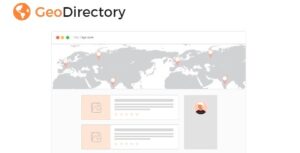Simi 1.0.0
$18.00 Original price was: $18.00.$3.94Current price is: $3.94.
| Version: | 1.0.0 |
|---|---|
| Updated: | Jan 12, 2024 |
| Developer: | Envato Elements |
Simi Portfolio Template Kit your go-to for a standout personal resume, now on Themeforest! Simi is the ultimate blend of creativity and professionalism with sleek layouts, interactive elements, and a modern look. Built in WordPress using Elementor Page Builder. Customize it effortlessly to let your personality shine, making a lasting impression on employers and clients. Elevate your personal brand with Simi, where innovation meets impact. Your journey to a standout resume starts here, exclusively designed for you!
Feature Individual elements can be fine-tuned or fonts and colors can be changed all in one spot. Drag-and-drop visual builder for true no-code customization. Design that is both contemporary and professional. Fast-loading. Most Elementor themes are compatible with this plugin. Templates Include: Hero About Skills Services Recents Jobs And Projects Feature Work Work Process Testimonials Our Clients Contact Blogs Sections and Blocks: Header Footer Contact Form Required Plugins Pre-Installed With the Kit Elementor Jeg Elementor Kit MetForm Template Kits: How to Use Theme Install and activate the “Envato Elements” plugin in WordPress by going to Plugins > Add New. Don’t unzip your kit file after downloading it. Click the Upload Template Kit button in Elements > Installed Kits. You can also import automatically by linking your Elements membership with Connect Account, then importing under Elements > Template Kits. Check the top of the page for an orange banner, then click Install Requirements to load any plugins the kit requires. First, import the Global Kit Styles. One template at a time, click Import. These can be found under Elementor’s Templates > Saved Templates section. Create a new page in Pages and then click Edit with Elementor. To view page options, click the gear icon in the lower-left corner of the builder and select Elementor Full Width and Hide Page Title. To get to the My Templates tab, click the grey folder icon, then Import the page you want to alter. Theme Builder allows you to alter the headers and footers if you have Elementor Pro.
Visit for more detail guidance: https://help.market.envato.com/hc/en-us/articles/900000842846-How-to-use-the-Envato-Elements-WordPress-Plugin-v2-0 To get further help, go to the WordPress menu and select Elementor > Get Help.
Importing Metforms: What You Need to Know The metform block templates should be imported. Import the page template with the form on it and enable the Navigator by right-clicking. Click Edit Form after locating and selecting the Metform widget. Then select New and Edit Form from the drop-down menu. The function Object() { [native code] } will show up. Select the grey folder icon that says ‘Add Template’. Select the ‘My Templates’ option from the drop-down menu. Then click ‘Insert’ after selecting your imported metform template (click No for page settings). After you’ve finished customizing the template, click ‘Update & Close.’ In the template, the form will appear. Update the information by clicking the button. In Elementskit, Configure The Global Header and Footer Import the template for the header and footer. Navigate to ElementsKit > Header Footer and select Add New (if prompted with a wizard, you may click Next through it without taking any action). Toggle Activation to On, title the header, and leave Entire Site selected. To open the builder, click the grey Edit Content button. Select the header template to import by clicking the grey folder icon, then select your menu in the nav element and click Update. Repeat for the footer. Elements demo pictures are used in this Template Kit. To use these photos on your website, you’ll need to purchase a license from Envato Elements, or you can use your own.
https://www.freepik.com/ https://unsplash.com/
Please read before purchase any item
- Do not forget to read our Terms of Service before make a purchase.
- If you have any questions, please first read the FAQ.
- If you have not found the answer to your question, please contact us at Support
- Please note that any digital products presented on the website do not contain malicious code, viruses or advertising.
- We do not offer any additional author services like author support and license keys and we are not affiliated or in any way related to third-party developers or trademark owners.
- Don´t forget that some products in many occasions come in a double compression, that is to say, a zip file inside another zip. Please check your product when download BEFORE INSTALLING to see if this is the case because if it is unzip the main zip and you will find the installable zip inside.
- Remember that the Plugins, Extensions and Addons are always uploaded in the Plugins area. And the themes always in the Appearance area.
- We suggest that after purchasing a plan or item you delete your cache as it may interrupt the proper functioning of the items.
- Before purchasing a subscription, package or individual product on the website, make sure your hosting meets the following minimum requirements for WordPress:
Apache or NGINX based web server with 128MB of RAM
PHP version 5.6 or 7.0
MySQL version 5.6+ or MariaDB version 10.0+
Apache Module mod_rewrite
To avoid errors during product installation, make sure you are using the correct PHP settings on your web server:
max_execution_time = 600;
max_input_vars = 5000;
memory_limit = 256M;
post_max_size = 128M;
upload_max_filesize = 128M;
- For themes with a weight of more than 200 megabytes (which include the different templates) it is necessary that you make your upload through FTP.
- CONTENT ONLY FOR MEMBERSHIPS
Related products
Accommodation 5.0.4
| Version: | 5.0.4 |
|---|---|
| Updated: | Oct 11, 2024 |
| Developer: | MotoPress |
Funnel Builder Pro 3.7.0
| Version: | 3.7.0 |
|---|---|
| Updated: | Nov 21, 2024 |
| Developer: | Funnelkit |
GeoDirectory: Pricing Manager 2.7.14
| Version: | 2.7.14 |
|---|---|
| Updated: | Nov 16, 2024 |
| Developer: | GeoDirectory |
PixelYourSite Pinterest 5.5.1.1
| Version: | 5.5.1.1 |
|---|---|
| Updated: | Nov 22, 2024 |
| Developer: | PixelYourSite |
SMS Payments 1.0.4 Twilio Transfers
| Version: | 1.0.4 |
|---|---|
| Updated: | Nov 20, 2021 |
| Developer: | myCred |
The Events Calendar PRO 7.3.0
| Version: | 7.3.0 |
|---|---|
| Updated: | Oct 31, 2024 |
| Developer: | The Events Calendar |
WP Schema Pro 2.7.23
| Version: | 2.7.23 |
|---|---|
| Updated: | Oct 11, 2024 |
| Developer: | Premium Plugins |
Xinterio 3.0
| Version: | 3.0 |
|---|---|
| Updated: | Oct 11, 2024 |
| Developer: | Themeforest |