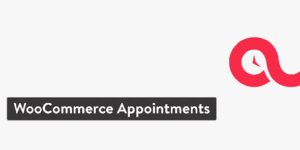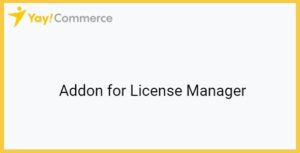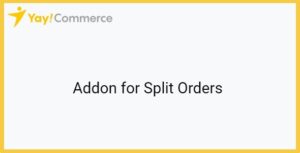WP Team Display 1.3.15
$46.00 Original price was: $46.00.$3.94Current price is: $3.94.
| Version: | 1.3.15 |
|---|---|
| Updated: | Nov 8, 2019 |
| Developer: | Premium Plugins |
WP Team display is a WordPress plugin that helps you to create organization chart easily. Create and manage organization chart from any WordPress editor. Just open a lightbox using an editor button and start drawing your organization chart. Upload member pictures, organize them, pickup a theme and insert the organization chart in your content. You can also add a working position, name and description for each person. Members photo can be cropped and updated with dragn drop too. Order and reuse existing member from a organization chart with a simple click.
Stop building organization chart with complex HTML/CSS and use WP Team display to show how your team rocks!
WP Team Display features
Unlimited charts
edit from editorEdit content from editor
navigation in filesOrganize people
fast lightUltra fast data edition
file designImages from WordPress
cell freezingResponsive, if needed
full text searchContent ordering
start quicklyStart quickly
SEO optimizedChange theme
multi lingualMulti-lingual ready
wordpress frameworkWordPress framework
add news blockOne click edition
Please read before purchase any item
- Do not forget to read our Terms of Service before make a purchase.
- If you have any questions, please first read the FAQ.
- If you have not found the answer to your question, please contact us at Support
- Please note that any digital products presented on the website do not contain malicious code, viruses or advertising.
- We do not offer any additional author services like author support and license keys and we are not affiliated or in any way related to third-party developers or trademark owners.
- Don´t forget that some products in many occasions come in a double compression, that is to say, a zip file inside another zip. Please check your product when download BEFORE INSTALLING to see if this is the case because if it is unzip the main zip and you will find the installable zip inside.
- Remember that the Plugins, Extensions and Addons are always uploaded in the Plugins area. And the themes always in the Appearance area.
- We suggest that after purchasing a plan or item you delete your cache as it may interrupt the proper functioning of the items.
- Before purchasing a subscription, package or individual product on the website, make sure your hosting meets the following minimum requirements for WordPress:
Apache or NGINX based web server with 128MB of RAM
PHP version 5.6 or 7.0
MySQL version 5.6+ or MariaDB version 10.0+
Apache Module mod_rewrite
To avoid errors during product installation, make sure you are using the correct PHP settings on your web server:
max_execution_time = 600;
max_input_vars = 5000;
memory_limit = 256M;
post_max_size = 128M;
upload_max_filesize = 128M;
- For themes with a weight of more than 200 megabytes (which include the different templates) it is necessary that you make your upload through FTP.
- Do not forget to read our Terms of Service before make a purchase.
- If you have any questions, please first read the FAQ.
- If you have not found the answer to your question, please contact us at Support
- Please note that any digital products presented on the website do not contain malicious code, viruses or advertising.
- We do not offer any additional author services like author support and license keys and we are not affiliated or in any way related to third-party developers or trademark owners.
Related products
Advanced Shipment Tracking Pro (AST PRO) 4.6.5
| Version: | 4.6.5 |
|---|---|
| Updated: | Oct 11, 2024 |
| Developer: | Zorem |
myCred for User Pro 1.1.8
| Version: | 1.1.8 |
|---|---|
| Updated: | Feb 07, 2024 |
| Developer: | myCred |
PixelYourSite Pinterest 5.5.1.1
| Version: | 5.5.1.1 |
|---|---|
| Updated: | Nov 22, 2024 |
| Developer: | PixelYourSite |
WooCommerce Appointments 4.21.2
| Version: | 4.21.2 |
|---|---|
| Updated: | Nov 22, 2024 |
| Developer: | Booking WP |
WP Schema Pro 2.7.23
| Version: | 2.7.23 |
|---|---|
| Updated: | Oct 11, 2024 |
| Developer: | Premium Plugins |
YayMail Addon for License Manager 1.1
| Version: | 1.1 |
|---|---|
| Updated: | Oct 13, 2024 |
| Developer: | Yaycommerce |
YayMail Addon for MultiVendorX 1.1
| Version: | 1.1 |
|---|---|
| Updated: | Oct 13, 2024 |
| Developer: | Yaycommerce |
YayMail Addon for Split Orders 1.1
| Version: | 1.1 |
|---|---|
| Updated: | Oct 13, 2024 |
| Developer: | Yaycommerce |