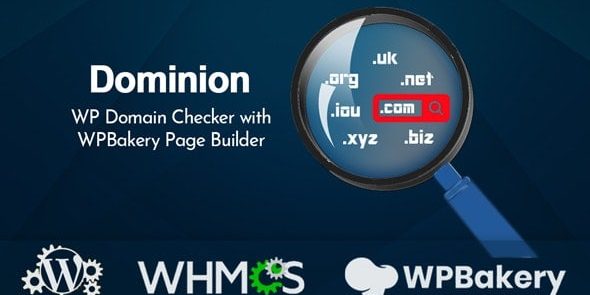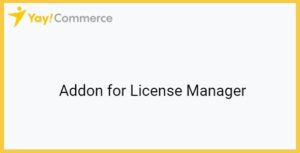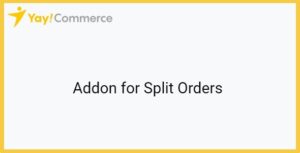Dominion is a WordPress plugin which allows you to swiftly check domain name availability from your WordPress site. You can search for or check any generic domains and directly integrate the search result with your WHMCS domain sales page OR you can integrate the search result with a 3rd party Domain Selling site and earn affiliate revenue from them. All required options are available in the plugin.
This plugin is made in such a flexible way so that you can use the plugin with OR without WPBakery Page Builder. Documentation and Video tutorials are available for both. You can customize everything (fonts, colors, button and section backgrounds, animations and so on) without touching a single line of code.
GOOGLE RECAPTCHA
Google reCAPTCHA v2 available in the plugin to use. You can enable or disable the reCAPTCHA for your Domain Checker form
MADE WITH AJAX
Dominion plugin is made with AJAX and easily to use with Shortcode and also integrated with WHMCS & WPBakery (formerly named Visual Composer) page builder.
WHMCS INTEGRATED
You can search for or check any generic domains and directly integrate the search result with your WHMCS domain sales page
SEARCH AND TRANSFER DOMAIN
Not only Search Domain but also Transfer Domain also possible if you are using WHMCS. The plugin has the option to use the form for Transferring domains as well. Below we are attaching a couple of screenshots of the Front-End. More screenshots available here
POWERFUL OPTIONS
Options available to change fonts, colors, background colors, animations, shapes and so on.
WHAT MAKES DOMINION STAND OUT FROM OTHER SIMILAR PLUGINS?
1. Flexibility to use the form in different pages/sections of a site with different settings for each one: You can use the different looking form or different functional form in different places/sections/pages of your website. No need to use the same domain checker form everywhere. Wherever you use a shortcode/element of this plugin, you will have its own settings fields and you can choose settings differently for each place(s) you use the shortcode/element. Where the other domain checker plugins have only a global settings page and it will force you to use same settings for all domain checker form you use in your website.
2. Not only Search but also Transfer domain is possible with this plugin: When other plugins do not care about providing a clean way to help you Transfer Domain functionality, the Dominion plugin does. It provides you options to choose if you want to use the form for Transferring domain OR Searching domain. The only thing you need to have the functionality to work in WHMCS. If you have WHMCS installed, the plugin will take care of Transferring domain feature.
3. Can be used with or without WPBakery page builder plugin: Maybe you are used to using this popular page builder plugin in your WordPress sites, and you know how easy it is to use the elements of this page builder plugin to build pages/posts. But there is no element in that page builder which can be used to have a Domain Checker Form. Here comes a Dominion plugin. You will see 10 more extra elements in your WPBakery page builder as soon as you install the Dominion plugin. You can use any of those 10 elements to have a Domain Checker Form in your site. So, what if you do not want WPBakery page builder plugin in your WordPress? No problem, we backed up that as well. You can use shortcodes the plugin provides to make your Domain Checker Form in your website.