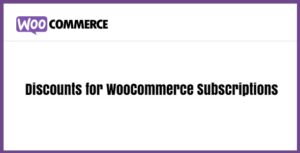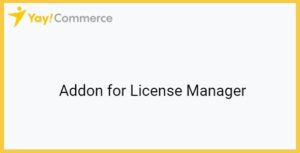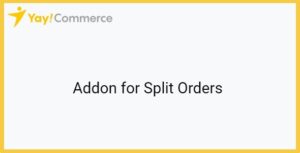WooCommerce Tabs Manager 1.16.1
$24.00 Original price was: $24.00.$3.94Current price is: $3.94.
| Version: | 1.16.1 |
|---|---|
| Updated: | Aug 26, 2024 |
| Developer: | Woocommerce Extensions |
As a WooCommerce store owner, we know you love your products. In fact, you love them so much you probably want to tell your customers everything about them, from dimensions to shipping and manufacturing details. We get it! But you probably want a really polished way to do it on your product pages, right? Tab Manager helps you create professional, informative product pages using easy-to-manage product tabs.
Tab Manager gives you complete control over your product page tabs, allowing you to easily create new tabs for products, share tabs among multiple products, reorder tabs using a visual drag-and-drop interface, and more. No more messing with filters, template files, or modifying your theme; youll be able to create custom tabs from the convenience of the WordPress dashboard. Even most 3rd party tabs added by other plugins will be detected, allowing you to hide or order them alongside your own tabs.
What Can Tab Manager Do?
Core tabs – re-order, remove, or rename the core Description, Additional Information, and Reviews tabs
3rd Party tabs – most tabs added by 3rd party plugins will be automatically detected and will be sortable
Global tabs – create tabs that can be added to more than one product, allowing for easy content sharing and saving you time!
Global tabs can also be restricted to display only on certain product categories NEW
Product-level tabs – create tabs that are customized to a specific product.
Create a default tab layout (re-order as you wish!) that can be applied to all products
Override the default layout on a per-product basis to customize tabs for a single product.
Add any number of custom product tabs and order them
Include tab content in site search results NEW
Please read before purchase any item
- Do not forget to read our Terms of Service before make a purchase.
- If you have any questions, please first read the FAQ.
- If you have not found the answer to your question, please contact us at Support
- Please note that any digital products presented on the website do not contain malicious code, viruses or advertising.
- We do not offer any additional author services like author support and license keys and we are not affiliated or in any way related to third-party developers or trademark owners.
- Don´t forget that some products in many occasions come in a double compression, that is to say, a zip file inside another zip. Please check your product when download BEFORE INSTALLING to see if this is the case because if it is unzip the main zip and you will find the installable zip inside.
- Remember that the Plugins, Extensions and Addons are always uploaded in the Plugins area. And the themes always in the Appearance area.
- We suggest that after purchasing a plan or item you delete your cache as it may interrupt the proper functioning of the items.
- Before purchasing a subscription, package or individual product on the website, make sure your hosting meets the following minimum requirements for WordPress:
Apache or NGINX based web server with 128MB of RAM
PHP version 5.6 or 7.0
MySQL version 5.6+ or MariaDB version 10.0+
Apache Module mod_rewrite
To avoid errors during product installation, make sure you are using the correct PHP settings on your web server:
max_execution_time = 600;
max_input_vars = 5000;
memory_limit = 256M;
post_max_size = 128M;
upload_max_filesize = 128M;
- For themes with a weight of more than 200 megabytes (which include the different templates) it is necessary that you make your upload through FTP.
NOTE:
ACTIVATION INFORMATION:
Related products
Bopo 2.8
| Version: | 2.8 |
|---|---|
| Updated: | Oct 11, 2024 |
| Developer: | Codecanyon |
Checkout Manager for WooCommerce 7.4.5
| Version: | 7.4.5 |
|---|---|
| Updated: | Oct 11, 2024 |
| Developer: | Quadlayers |
Discounts for WooCommerce Subscriptions 3.1.2
| Version: | 3.1.2 |
|---|---|
| Updated: | Oct 11, 2024 |
| Developer: | Woocommerce |
FlyingPress 4.14.2
| Version: | 4.14.2 |
|---|---|
| Updated: | Jun 13, 2024 |
| Developer: | FlyingPress |
Gravity Forms: Coupons 3.4.0
| Version: | 3.4.0 |
|---|---|
| Updated: | Oct 11, 2024 |
| Developer: | Gravity Forms |
The Events Calendar PRO 7.3.0
| Version: | 7.3.0 |
|---|---|
| Updated: | Oct 31, 2024 |
| Developer: | The Events Calendar |
YayMail Addon for License Manager 1.1
| Version: | 1.1 |
|---|---|
| Updated: | Oct 13, 2024 |
| Developer: | Yaycommerce |
YayMail Addon for Split Orders 1.1
| Version: | 1.1 |
|---|---|
| Updated: | Oct 13, 2024 |
| Developer: | Yaycommerce |