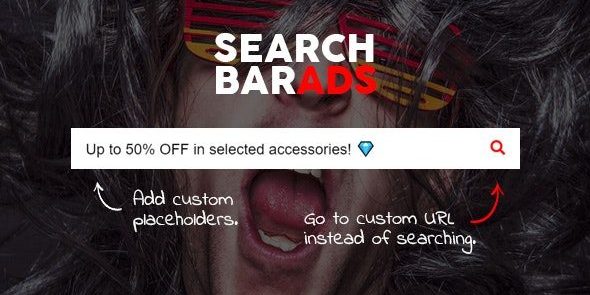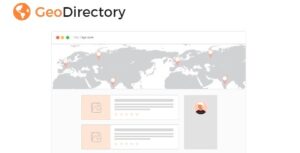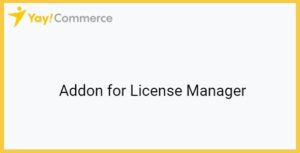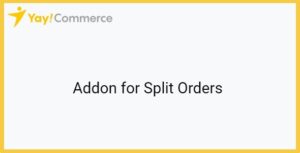Search Bar Ads 1.0.2 – WooCommerce Plugin
$36.00 Original price was: $36.00.$3.94Current price is: $3.94.
| Version: | 1.0.2 |
|---|---|
| Updated: | Mar 11, 2022 |
| Developer: | Codecanyon |
Did you know that the search bars are one of the most used elements on your shopping site? So why dont you consider them as a promotion tool? Search Bar Ads plugin lets you promote any pages via the search bar of your WooCommerce site.
Your search bar helps your visitors to find something. When its not in use, it only occupies some space on your site, does nothing else.
With the Search Bar Ads plugin, your search bar becomes a great tool for driving your visitors to any custom URLs!
Features
Compatible with all WooCommerce themes that have a search field and a search button.
You can add custom placeholders and URLs (ads) to your search bar.
No limits. Create ads as many as you want.
Search Bar Ads plugin works with any kind of search bars that have a search button.
No complex settings. Just locate your search bar by its id (e.g. #my-search-field) or class name (e.g. .my-search-field) and its ready to go.
Your existing search functionalities work as usual.
The plugin doesnt affect the search features like auto-suggesting, auto-completing etc. They all continue to work as before.
When an ad is active in your search bar, the visitor goes to the custom URL if he/she clicks the search button.
If a visitor clicks (focuses) on the search field, the ad disappears. So he/she can type and search for anything.
When the visitor focuses out the search field without typing anything, the ad appears again.
You can add tracking parameters to URLs. So you can analyze ad clicking statistics with Google Analytics.
Enable/Disable any ad at any time you wish.
You can choose on which page(s) or/and place(s) you want to show an ad. Pages, product categories, homepage etc.
If you add more than one ad to the same page, they will be shown randomly.
You can use emojis in ad texts (placeholders).
Very easy-to-use admin panel.
Please read before purchase any item
- Do not forget to read our Terms of Service before make a purchase.
- If you have any questions, please first read the FAQ.
- If you have not found the answer to your question, please contact us at Support
- Please note that any digital products presented on the website do not contain malicious code, viruses or advertising.
- We do not offer any additional author services like author support and license keys and we are not affiliated or in any way related to third-party developers or trademark owners.
- Don´t forget that some products in many occasions come in a double compression, that is to say, a zip file inside another zip. Please check your product when download BEFORE INSTALLING to see if this is the case because if it is unzip the main zip and you will find the installable zip inside.
- Remember that the Plugins, Extensions and Addons are always uploaded in the Plugins area. And the themes always in the Appearance area.
- We suggest that after purchasing a plan or item you delete your cache as it may interrupt the proper functioning of the items.
- Before purchasing a subscription, package or individual product on the website, make sure your hosting meets the following minimum requirements for WordPress:
Apache or NGINX based web server with 128MB of RAM
PHP version 5.6 or 7.0
MySQL version 5.6+ or MariaDB version 10.0+
Apache Module mod_rewrite
To avoid errors during product installation, make sure you are using the correct PHP settings on your web server:
max_execution_time = 600;
max_input_vars = 5000;
memory_limit = 256M;
post_max_size = 128M;
upload_max_filesize = 128M;
- For themes with a weight of more than 200 megabytes (which include the different templates) it is necessary that you make your upload through FTP.
- CONTENT ONLY FOR MEMBERSHIPS
Related products
GeoDirectory: Pricing Manager 2.7.18
| Version: | 2.7.18 |
|---|---|
| Updated: | Apr 12, 2025 |
| Developer: | GeoDirectory |
Gravity Perks: Unique ID 1.5.14 (Copy)
| Version: | 1.5.14 |
|---|---|
| Updated: | Oct 11, 2024 |
| Developer: | Gravity Perks |
LearnPress 2checkout Payment Add-on 4.0.1
| Version: | 4.0.1 |
|---|---|
| Updated: | Mar 24, 2023 |
| Developer: | LearnPress |
PixelYourSite Bing 3.5.4
| Version: | 3.5.4 |
|---|---|
| Updated: | May 07, 2025 |
| Developer: | Pixel Your Site |
The Events Calendar PRO 7.6.0
| Version: | 7.6.0 |
|---|---|
| Updated: | May 21, 2025 |
| Developer: | The Events Calendar |
WooCommerce Moneris Gateway 3.4.4
| Version: | 3.4.4 |
|---|---|
| Updated: | Oct 11, 2024 |
| Developer: | Woocommerce Extensions |
YayMail Addon for License Manager 1.1
| Version: | 1.1 |
|---|---|
| Updated: | Oct 13, 2024 |
| Developer: | Yaycommerce |
YayMail Addon for Split Orders 1.1
| Version: | 1.1 |
|---|---|
| Updated: | Oct 13, 2024 |
| Developer: | Yaycommerce |