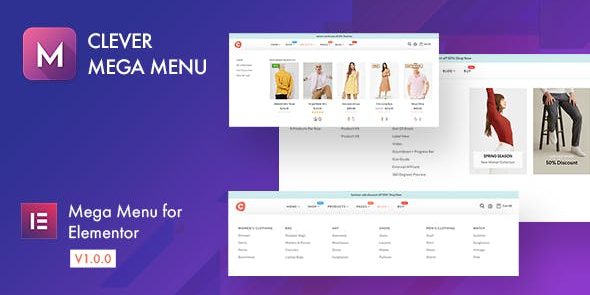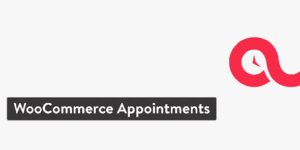Clever Mega Menu is an easy to use Mega Menu Plugin for Elementor. This WordPress plugin is a user-friendly, highly customizable, responsive Mega Menu.
The plugin works in tandem with Elementor live page builder, allowing to add content to menu items in a drag-and-drop way. The content and style settings share the same treats with Elementor and CleverAddons for Elementor. Youll also get Custom Menu module for Elementor, which allows you to add your menu to any page layout section you want.
Integrate Clever Mega Menu with your custom theme
Important #1: This plugin cant work alone without Elementor plugin. So please make Elementor plugin is installed on your site.
Important #2: We support all major themes but sometimes the feature might not work according to your theme css. In this case, please Submit a ticket at https://support.zooextension.com for getting our support. We will help you sort it out. After that you can ask your theme provider to update the theme to make sure your theme is compatible with this plugin.
Key Features
Highly Customizable:CleverMegaMenu has a totally flexible appearance, allowing to set backgrounds, custom width and use all colors of the world! So its only up to you how your menu will look!
Simple & Intuitive: Take advantage of the complete set of dedicated tools that help you generate more traffic, leads, and conversions. You dont need dozens of plugins anymore.
Requires No Coding Skills: You wont need to learn coding to use CleverMegaMenu! It is astonishing how easy you can get perfect results without real effort!
Various Menu Design Types: Using Clever Mega Menu for Elementor, you can choose to show as horizontal or vertical menu layout. Just need to add menu item in the backend then select menu type you want.
Fully Responsive Design: Stop worrying about responsiveness of your websites menu! With Clever Mega Menu it will look great on all types of screens!
Great Documentation: Whenever you get questions when using Clever Mega Menu, feel free to contact efficient 24/7 support and read detailed documentation to get all the answers!
Presets Option: Preset is the number of previously set menu style settings which are saved and can be updated or applied to one of the menu locations on the site.
Mega Menu Widgets: CleverMegaMenu Pro comes with 2 widgets: Vertical CleverMegaMenu and Horizontal CleverMegaMenu. It allows you to add mega menu in anywhere of your site.
DUMMY DATA INCLUDED: Want Your menu to look like on live demo, or wish Your menu to have the same style settings? In this case You can use dummy data files to style up Your menu items the same way they are on live demo!
MAGNIFICENT BADGES:To attract your visitors attention you can easily use beautiful badges to mark menu items as trending, hot or new. Add stylish badges to your mega menu to make the navigation process smoother and adorn your menu with sparkling colors!
IMPORT/EXPORT OPTIONS: Whenever there is a need to reset Your menu settings to default ones, or export them to use them for another menu, please, feel free to do it using Import/Export options!