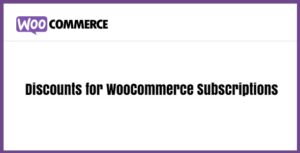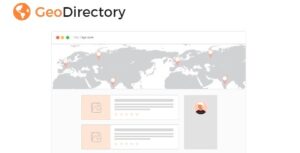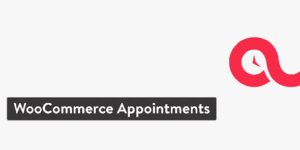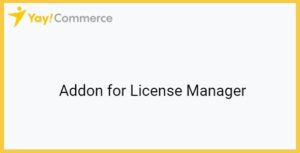Woocommerce Dynamic Pricing 3.2.11
$12.00 Original price was: $12.00.$3.94Current price is: $3.94.
| Version: | 3.2.11 |
|---|---|
| Updated: | Aug 28, 2024 |
| Developer: | Woocommerce Extensions |
Advanced Product Pricing
Configure bulk discounts for each product in your store by creating a table of quantities and discount amounts. Choose from fixed price adjustments, percentage adjustments or set a fixed price for the product. Optionally choose roles the pricing rule should be applied for.
Choose how to tally the quantities used in the quantity pricing table. Choose to tally quantities based on the cart quantity of the product, each individual variation, each cart line item (useful when using Product Add-ons or Gravity Forms Add-ons), or based on categories in the cart.
Advanced product pricing is useful when you need to discount a product based on the quantity of something a shopper is purchasing. Optionally, advanced product pricing can be applied to existing customers who you have added to a role you configure, such as Gold Members.
Examples
Give a 10% discount to Product Name when shoppers purchase 5 or more Product Names.
Give a $20 discount to Gold Members when they purchase between 2-5 Product Names. Give them a $25 discount when if they purchase more than 5.
Give a 5% discount to Everyone and a 10% discount to Gold Members when they purchase 5 or more Product Names.
Offer a Laptop carrying case at a %10 discount if they purchase 1 or more items from the Laptops category.
Advanced Category Pricing
Configure bulk discounts for product categories by creating a table of quantities and discount amounts. Choose between a fixed price adjustment and a percentage based adjustment. Optionally choose roles the category pricing rule should be applied to.
Advanced Category Pricing is useful when you need to price adjust all items in a category, based on the number of items a shopper is purchasing from your product categories. Optionally, advanced category pricing can be applied to existing customers who you have added to a role you configure, such as Gold Members.
Examples
Give a 10% discount on all items in the Paperback Books category when a shopper purchases 5 or more items from the Paperback Books category.
Give a $10 discount on all items in the Carrying Cases category when a Gold Member purchases 1 or more items from the E-Readers category.
Simple Category Pricing
Configure discounts for all items in a product category. Choose between a fixed price adjustment and a percentage based adjustment. Discounts configured using simple category discounts are displayed shoppers as they shop and browse items from your catalog.
Examples
Give a 10% discount to all items in the T-Shirts category.
Please read before purchase any item
- Do not forget to read our Terms of Service before make a purchase.
- If you have any questions, please first read the FAQ.
- If you have not found the answer to your question, please contact us at Support
- Please note that any digital products presented on the website do not contain malicious code, viruses or advertising.
- We do not offer any additional author services like author support and license keys and we are not affiliated or in any way related to third-party developers or trademark owners.
- Don´t forget that some products in many occasions come in a double compression, that is to say, a zip file inside another zip. Please check your product when download BEFORE INSTALLING to see if this is the case because if it is unzip the main zip and you will find the installable zip inside.
- Remember that the Plugins, Extensions and Addons are always uploaded in the Plugins area. And the themes always in the Appearance area.
- We suggest that after purchasing a plan or item you delete your cache as it may interrupt the proper functioning of the items.
- Before purchasing a subscription, package or individual product on the website, make sure your hosting meets the following minimum requirements for WordPress:
Apache or NGINX based web server with 128MB of RAM
PHP version 5.6 or 7.0
MySQL version 5.6+ or MariaDB version 10.0+
Apache Module mod_rewrite
To avoid errors during product installation, make sure you are using the correct PHP settings on your web server:
max_execution_time = 600;
max_input_vars = 5000;
memory_limit = 256M;
post_max_size = 128M;
upload_max_filesize = 128M;
- For themes with a weight of more than 200 megabytes (which include the different templates) it is necessary that you make your upload through FTP.
NOTE:
ACTIVATION INFORMATION:
Related products
Bopo 2.8
| Version: | 2.8 |
|---|---|
| Updated: | Oct 11, 2024 |
| Developer: | Codecanyon |
Discounts for WooCommerce Subscriptions 3.1.2
| Version: | 3.1.2 |
|---|---|
| Updated: | Oct 11, 2024 |
| Developer: | Woocommerce |
GeoDirectory: Pricing Manager 2.7.14
| Version: | 2.7.14 |
|---|---|
| Updated: | Nov 16, 2024 |
| Developer: | GeoDirectory |
Gravity Perks: Unique ID 1.5.14 (Copy)
| Version: | 1.5.14 |
|---|---|
| Updated: | Oct 11, 2024 |
| Developer: | Gravity Perks |
LearnPress 2checkout Payment Add-on 4.0.1
| Version: | 4.0.1 |
|---|---|
| Updated: | Mar 24, 2023 |
| Developer: | LearnPress |
myCred for User Pro 1.1.8
| Version: | 1.1.8 |
|---|---|
| Updated: | Feb 07, 2024 |
| Developer: | myCred |
WooCommerce Appointments 4.21.2
| Version: | 4.21.2 |
|---|---|
| Updated: | Nov 22, 2024 |
| Developer: | Booking WP |
YayMail Addon for License Manager 1.1
| Version: | 1.1 |
|---|---|
| Updated: | Oct 13, 2024 |
| Developer: | Yaycommerce |