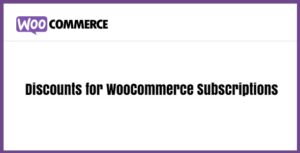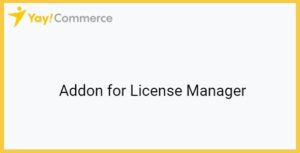AffiliateWP: Dashboard Sharing 1.3
$50.00 Original price was: $50.00.$3.94Current price is: $3.94.
| Version: | 1.3 |
|---|---|
| Updated: | Nov 05, 2021 |
| Developer: | AffiliateWP |
Affiliate Dashboard Sharing allows your affiliates to easily share the referral URLs they have generated, right from their affiliate dashboard. By making it easy for your affiliates to share, they are far more likely to promote your products and services.
Whenever a new URL is generated, the social sharing networks are also updated to reflect the new URL.
Sharing options
You can select whether an affiliate can share to Twitter, Facebook, Google+ or Linkedin.
Share via email
Affiliates can share their referral URL via a link underneath the sharing icons. When clicked, it will open up the affiliates default email program. The email will be pre-populated with a subject line and the affiliates referral URL in the email body.
Theres an option to set the default email subject line and also an option to add a quick introduction to the email body.
Just like the other sharing methods, the affiliate referral URL shown to the affiliate will depend on what the Default Referral Format and Pretty Affiliate URLs options are set to in the Affiliates ? Settings ? General tab. All affiliate URLs work out of the box, but these 2 settings control how the referral URL is shown to the affiliate.
Facebook share button
Choose whether or not to enable the Facebook share button which will appear below the Like button. The Facebook network must be enabled for the share button to show.
Campaign tracking
If you enable the campaign tracking option it will append the social network to the affiliates referral URL using the utm_source parameter. If sharing on Twitter for example, the referral URL will look like this:
http://yoursite.com/ref/john?utm_source=twitter
Please read before purchase any item
- Do not forget to read our Terms of Service before make a purchase.
- If you have any questions, please first read the FAQ.
- If you have not found the answer to your question, please contact us at Support
- Please note that any digital products presented on the website do not contain malicious code, viruses or advertising.
- We do not offer any additional author services like author support and license keys and we are not affiliated or in any way related to third-party developers or trademark owners.
- Don´t forget that some products in many occasions come in a double compression, that is to say, a zip file inside another zip. Please check your product when download BEFORE INSTALLING to see if this is the case because if it is unzip the main zip and you will find the installable zip inside.
- Remember that the Plugins, Extensions and Addons are always uploaded in the Plugins area. And the themes always in the Appearance area.
- We suggest that after purchasing a plan or item you delete your cache as it may interrupt the proper functioning of the items.
- Before purchasing a subscription, package or individual product on the website, make sure your hosting meets the following minimum requirements for WordPress:
Apache or NGINX based web server with 128MB of RAM
PHP version 5.6 or 7.0
MySQL version 5.6+ or MariaDB version 10.0+
Apache Module mod_rewrite
To avoid errors during product installation, make sure you are using the correct PHP settings on your web server:
max_execution_time = 600;
max_input_vars = 5000;
memory_limit = 256M;
post_max_size = 128M;
upload_max_filesize = 128M;
- For themes with a weight of more than 200 megabytes (which include the different templates) it is necessary that you make your upload through FTP.
- CONTENT ONLY FOR MEMBERSHIPS
Related products
Advanced Shipment Tracking Pro (AST PRO) 4.6.8
| Version: | 4.6.8 |
|---|---|
| Updated: | Jan 05, 2025 |
| Developer: | Zorem |
Direct Checkout for WooCommerce 3.2.2
| Version: | 3.2.2 |
|---|---|
| Updated: | Dec 02, 2024 |
| Developer: | Quadlayers |
Discounts for WooCommerce Subscriptions 3.1.2
| Version: | 3.1.2 |
|---|---|
| Updated: | Oct 11, 2024 |
| Developer: | Woocommerce |
Gravity Forms: Coupons 3.4.0
| Version: | 3.4.0 |
|---|---|
| Updated: | Oct 11, 2024 |
| Developer: | Gravity Forms |
QSM Export & Import 4.1.0
| Version: | 4.1.0 |
|---|---|
| Updated: | Oct 11, 2024 |
| Developer: | QSM |
The Events Calendar PRO 7.3.1
| Version: | 7.3.1 |
|---|---|
| Updated: | Dec 20, 2024 |
| Developer: | The Events Calendar |
WordPress Download Manager Pro 6.6.2
| Version: | 6.6.2 |
|---|---|
| Updated: | Nov 16, 2024 |
| Developer: | Wp Download |
YayMail Addon for License Manager 1.1
| Version: | 1.1 |
|---|---|
| Updated: | Oct 13, 2024 |
| Developer: | Yaycommerce |