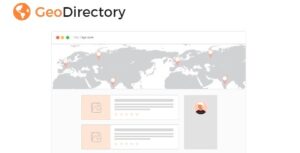BuildPress 5.8.0
$26.00 Original price was: $26.00.$3.94Current price is: $3.94.
| Version: | 5.8.0 |
|---|---|
| Updated: | Dec 24, 2024 |
| Developer: | Themeforest |
Weve built the best premium WordPress theme for construction businesses. Introducing BuildPress – our most advanced theme to date. BuildPress is super simple to set up and use and is only available on ThemeForest. The BuildPress theme allows you to create a smart website, easily, so you can focus on whats most important – your building projects and clients.
Intuitive Page Builder
BuildPress has an integrated Page Builder which does all the heavy lifting for you. With its intuitive drag & drop interface, building pages becomes a pleasure.
Real-time WP Customizer & Page Layouts
Change the look and feel of BuildPress with the real-time preview WordPress customizer. See how your website looks before you make the changes live. The theme also includes many different page layouts that you can change via the Customizer (eg. front page layout, regular page, shop, blog, and more!).
One-Click Demo Installer
Import demonstration content with one click to get your theme up and running. This content will guide you through building your website for stress-free and painless website creation!
Sidebars and widgets
Create your own unique layout with BuildPress many custom widgets and sidebars.
WooCommerce compatible
Need an online shop? WooCommerce is fully integrated with the BuildPress theme, so you can quickly build your shop and start selling right away!
Popular WordPress plugins supported
BuildPress supports most popular WordPress plugins by default. Contact Form 7, Custom Sidebars, Jetpack and FancyBox for WordPress are just a few of these.
Please read before purchase any item
- Do not forget to read our Terms of Service before make a purchase.
- If you have any questions, please first read the FAQ.
- If you have not found the answer to your question, please contact us at Support
- Please note that any digital products presented on the website do not contain malicious code, viruses or advertising.
- We do not offer any additional author services like author support and license keys and we are not affiliated or in any way related to third-party developers or trademark owners.
- Don´t forget that some products in many occasions come in a double compression, that is to say, a zip file inside another zip. Please check your product when download BEFORE INSTALLING to see if this is the case because if it is unzip the main zip and you will find the installable zip inside.
- Remember that the Plugins, Extensions and Addons are always uploaded in the Plugins area. And the themes always in the Appearance area.
- We suggest that after purchasing a plan or item you delete your cache as it may interrupt the proper functioning of the items.
- Before purchasing a subscription, package or individual product on the website, make sure your hosting meets the following minimum requirements for WordPress:
Apache or NGINX based web server with 128MB of RAM
PHP version 5.6 or 7.0
MySQL version 5.6+ or MariaDB version 10.0+
Apache Module mod_rewrite
To avoid errors during product installation, make sure you are using the correct PHP settings on your web server:
max_execution_time = 600;
max_input_vars = 5000;
memory_limit = 256M;
post_max_size = 128M;
upload_max_filesize = 128M;
- For themes with a weight of more than 200 megabytes (which include the different templates) it is necessary that you make your upload through FTP.
NOTE: PRE-ACTIVATED
ACTIVATION INFORMATION: In the file vendor/proteusthemes/theme-registration-and-updates/src/ThemeRegistration.php find the function get_response which starts around line 729.
After line 731 which is:
$purchase_code = empty( $purchase_code ) ? self::get_purchase_code() : $purchase_code;
add this:
if($action == 'purchase-code-activation')
return array('code'=>200,'status'=>'activated','purchase_code'=>$purchase_code,'purchase_code_type'=>'xx','message'=>'Your theme is activated!','expires'=>'12-12-2048','email'=>'tweak@tweak.com');
}else{
return array('code'=>200,'status'=>'deactivated','message'=>'Theme deactivated'); }{
Now find the function recheck_license_expiration which in the original file starts around line 832 (line number will have changed due to adding previous code) and add this to the start of the function code:
return;
Lastly, find the function merlin_ajax_activate_license and add this to the start of function code:
return array('success' => 'success','message' => 'message');
Now in the file vendor/proteusthemes/theme-registration-and-updates/src/ThemeUpdates.php find the function check_for_update which starts on line 153 and add this to the start of the function code:
return;
Now you can use any key to activate the theme (and can also safely hit the Deactivate button).
The theme will not check for updates (part of the update check sends the site url and the purchase code/key you used to activate the theme so we stopped that from happening as part of the tweak code changes).
Related products
Avas 6.6.4.3
| Version: | 6.6.4.3 |
|---|---|
| Updated: | Sep 22, 2024 |
| Developer: | Themeforest |
Educavo 3.2.0
| Version: | 3.2.0 |
|---|---|
| Updated: | Dec 18, 2024 |
| Developer: | Themeforest |
Funnel Builder Pro 3.8.1
| Version: | 3.8.1 |
|---|---|
| Updated: | Dec 23, 2024 |
| Developer: | Funnelkit |
GeoDirectory: Pricing Manager 2.7.17
| Version: | 2.7.17 |
|---|---|
| Updated: | Dec 15, 2024 |
| Developer: | GeoDirectory |
MaxCoach 3.0.1
| Version: | 3.0.1 |
|---|---|
| Updated: | Jan 21, 2025 |
| Developer: | Themeforest |
QSM Export & Import 4.1.0
| Version: | 4.1.0 |
|---|---|
| Updated: | Oct 11, 2024 |
| Developer: | QSM |
The Events Calendar PRO 7.3.1
| Version: | 7.3.1 |
|---|---|
| Updated: | Dec 20, 2024 |
| Developer: | The Events Calendar |
Xinterio 4.0
| Version: | 4.0 |
|---|---|
| Updated: | Jan 06, 2025 |
| Developer: | Themeforest |