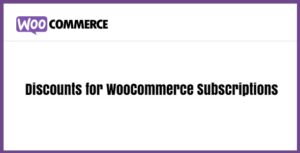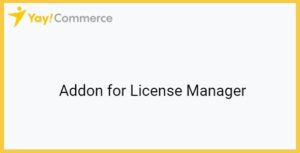Custom Page Templates: New Way of Creating Custom Templates in WordPress 3.0.34
$26.00 Original price was: $26.00.$3.94Current price is: $3.94.
| Version: | 3.0.34 |
|---|---|
| Updated: | Aug 2, 2019 |
| Developer: | Codecanyon |
Custom Page Templates – Advanced WordPress plugin
Easily create and re-define any page template of your WordPress website using your favorite Visual Composer page builder.
CUSTOMIZE ANY PAGE TEMPLATE
Custom Page Templates plugin uses rules to apply templates by conditions you need. There are the following attributes you can adjust to target your template:
Status: Enable or disable a rule
Priority: defines the order of rules to be processed. Rule with a lower number will be processed first.
Request: here you set the type of page you want to apply this template for
User: allows applying template only if the current user has is logged in or out, or has the particular role
Post Terms: apply template only if the currently displayed post is assigned to particular categories, tags or any custom taxonomy terms
Post Formats: apply template only if the currently displayed post is of particular post format
CREATE TEMPLATES WITH VISUAL COMPOSER
There is no need to modify files and write PHP/HTML code. Everything can be done right from the editor.
PRECISELY CONTROL
Template rules give you a complete freedom to precisely control where and when exactly your templates will be applied. There is no limit to the number of templates you can create in total or for a single page type. Among request types, youll find the following options:
Front page
404 Error Page
Search Page
Blog Home
Date Archive
Author Page
Custom Post Type Archives
Single Post of any registered post type: Blog Post, Page, WooCommerce Product, Portfolio, etc.
Single Term of any registered taxonomy type: Category, Tag, Product Category, Product Tag, etc.
SUPERCHARGE ALL YOUR SHORTCODES
Dynamic Shortcode Values allows you to dynamically re-define any shortcodes attribute, content or your custom placeholder. This is an amazing and irreplaceable feature allowing you creating really powerful templates. And one of the most pleasant things is that its automatically integrated with all your existing shortcodes.
30+ SHORTCODES
The plugin ships additional shortcodes to give you a better creating freedom.
RESTRICT YOUR CONTENT
User Content Restriction component is a wonderful addition to your management assets. It allows you to selectively display parts of your content by user logged status, user role or your custom function. And all this you do with a few clicks right from your editor panel in Visual Composer. The truly good aspect is that its automatically integrated with all your existing shortcodes.
IT WORKS WITH YOUR THEME
The plugin is independent of a theme, making it work with every theme available on the market today. Despite this fact, it has been specially tested with the most popular themes on the market today, like Avada, Jupiter, BeTheme, Enfold, U-Design and You Theme.
Please read before purchase any item
- Do not forget to read our Terms of Service before make a purchase.
- If you have any questions, please first read the FAQ.
- If you have not found the answer to your question, please contact us at Support
- Please note that any digital products presented on the website do not contain malicious code, viruses or advertising.
- We do not offer any additional author services like author support and license keys and we are not affiliated or in any way related to third-party developers or trademark owners.
- Don´t forget that some products in many occasions come in a double compression, that is to say, a zip file inside another zip. Please check your product when download BEFORE INSTALLING to see if this is the case because if it is unzip the main zip and you will find the installable zip inside.
- Remember that the Plugins, Extensions and Addons are always uploaded in the Plugins area. And the themes always in the Appearance area.
- We suggest that after purchasing a plan or item you delete your cache as it may interrupt the proper functioning of the items.
- Before purchasing a subscription, package or individual product on the website, make sure your hosting meets the following minimum requirements for WordPress:
Apache or NGINX based web server with 128MB of RAM
PHP version 5.6 or 7.0
MySQL version 5.6+ or MariaDB version 10.0+
Apache Module mod_rewrite
To avoid errors during product installation, make sure you are using the correct PHP settings on your web server:
max_execution_time = 600;
max_input_vars = 5000;
memory_limit = 256M;
post_max_size = 128M;
upload_max_filesize = 128M;
- For themes with a weight of more than 200 megabytes (which include the different templates) it is necessary that you make your upload through FTP.
- Do not forget to read our Terms of Service before make a purchase.
- If you have any questions, please first read the FAQ.
- If you have not found the answer to your question, please contact us at Support
- Please note that any digital products presented on the website do not contain malicious code, viruses or advertising.
- We do not offer any additional author services like author support and license keys and we are not affiliated or in any way related to third-party developers or trademark owners.
Related products
Checkout Manager for WooCommerce 7.4.6
| Version: | 7.4.6 |
|---|---|
| Updated: | Dec 04, 2024 |
| Developer: | Quadlayers |
Discounts for WooCommerce Subscriptions 3.1.2
| Version: | 3.1.2 |
|---|---|
| Updated: | Oct 11, 2024 |
| Developer: | Woocommerce |
Event Tickets Plus 6.1.2
| Version: | 6.1.2 |
|---|---|
| Updated: | Dec 20, 2024 |
| Developer: | Themify |
FlyingPress 4.14.2
| Version: | 4.14.2 |
|---|---|
| Updated: | Jun 13, 2024 |
| Developer: | FlyingPress |
LearnPress 2checkout Payment Add-on 4.0.1
| Version: | 4.0.1 |
|---|---|
| Updated: | Mar 24, 2023 |
| Developer: | LearnPress |
WooCommerce Moneris Gateway 3.4.4
| Version: | 3.4.4 |
|---|---|
| Updated: | Oct 11, 2024 |
| Developer: | Woocommerce Extensions |
WordPress Download Manager Pro 6.6.2
| Version: | 6.6.2 |
|---|---|
| Updated: | Nov 16, 2024 |
| Developer: | Wp Download |
YayMail Addon for License Manager 1.1
| Version: | 1.1 |
|---|---|
| Updated: | Oct 13, 2024 |
| Developer: | Yaycommerce |