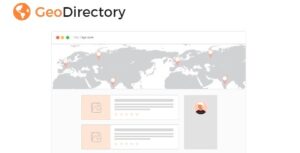DW Question & Answer Pro is an all-time favourite question & answer plugin for WordPress. Your WordPress site will have a full-featured question & answer section like StackOverflow, Quora or Yahoo Answers. With the DW Question & Answer Pro, we provide you with many new features as well as special support priority for our customers.
Features List
With the DW Question & Answer Pro, we provide you with many new features as well as special support priority for our customers. Here are some of the highlights to show why DW Question & Answer Pro plugin should be a strong contender compared with other existing plugins in this category.
Questions Listing Page
DW Question & Answer Pro provides you with a short-code, helping you display all questions on one page at your choice. Besides, the question listing page also integrates with many features such as Filter, Sort, Pagination, Search, etc.
Ask Question Form
You can set ask question form on a sidebar or a separate page. With this feature, users can set the title question, provide detailed descriptions with HTML or Markdown, assign it to a category and tag it to help increase site exposure.
Manage Questions on Front-End
All features (such as edit, delete, sticky, follow, change question status) can be handled from front-end. This makes it easier for users to decentralize members rights on your website, allowing you to manage the community in an easy and convenient way.
Answer / Comment feature
Comment and answer feature is definitely indispensable in DW Question & Answer Pro. Answer form is supported in HTML or Markdown format. Your user can submit entry in private mode to provide confidential credentials such as website admin, FTP account in case you are using the Q&A as a helpdesk system.
Voting
This is also a key feature in a Question & Answer system which can be considered as the biggest difference between the Q & A system and traditional Forum. This feature helps people vote for other peoples questions that theyre interested in.
Views Count
No need to instal any extra plugin, DW Question & Answer automatically counts views each time someone views the question. This feature of DW Question & Answers Pro helps you filter questions by the popularity on your website.
Pick Best Answer
The question owner can pick the best answer from his judgment, this answer will be stick right after the question, helping other readers easily and quickly find the right answer.
Email Notifications
Whenever there is a new question, answer or comment, the system will send an email to admins or question followers. DW Question & Answer email system also supports a custom HTML template, which you can easily add custom style to your emails.
Instant Search
This is also an outstanding feature of DW Question & Answer. Ajax-based solution helps you quickly search for information while entering parts of your text, a similar way you might see in Google.
Anti-spam by reCaptcha / FunCaptcha
To avoid spam, we integrate reCaptcha and FunCaptcha into Question and Answer form (it can be turn on/off).