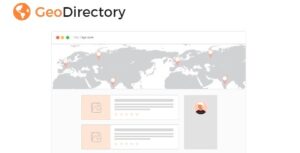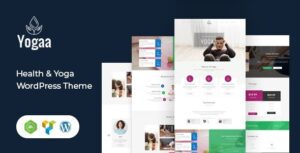Elegant Tabs for Fusion Builder and Avada 2.7
$37.00 Original price was: $37.00.$3.94Current price is: $3.94.
| Version: | 2.7 |
|---|---|
| Updated: | May 11, 2020 |
| Developer: | Themeforest |
This plugin is an addon for Fusion Builder WordPress plugin that comes with Avada WordPress Theme version 5.0 and above. It works great with the WordPress 4.6 and Fusion Builder 1.0 and above.
The plugin also includes WooCommerce add-on for elegant tabs, that means, the plugin does work well with Woocommerce and Avada!
It lets you add any shortcode or HTML content in multiple tabs so that users get to choose the data they want to see. We have also added numerous possibilities of customization where you can select different colors, icons, backgrounds for different sections/tabs. The content area can be filled up with TinyMCE editor; which means you can implement WYSIWYG.
Features
New: Custom Icon Font Size Now you can set custom font size for the tab icon like tab title to make it look even more beautiful.
New: Custom Active Tab on Load Now you can set any tab active on page load. This will let you focus the tab for your visitor.
New: Auto Switch Tabs You can now set the tabs to auto switch with custom interval. This will let you switch the tab to the next with the given interval in seconds, so your users wont need to interact manually.
New: Custom Coloured Tabs This is the most requested feature. Set each tab custom color, so they will look unique to each other.
Icon Selector for Tabs in WooCommerce
Now, you can use the icons on WooCommerce tabs. We have added icon selector with over 400+ icons for woocommerce tabs.
Tabs to Accordion on Mobile
Now, you can set the tabs to convert in accordion on mobile devices for easy access
Justified Tabs
Added another option to make all the tabs justified. This will set all the available tabs with same width across the container.
Vertical Tabs
Most requested and awaited feature is finally here. Now, you can add vertical tabs to your page or turn the existing tabs to vertical tabs to add more look to your site.
Custom Image Icon
Now you can use the custom image icon for your tabs. Just select the image icon from the icon type and upload your custom image icon.
Tab Icon
You can choose the icon for each tab from the available fonts library in Fusion Builder.
Tabs Alignment
Most of our users have asked for this feature. We have added an option for alignment. You can now align your tabs left, right or center.
Please read before purchase any item
- Do not forget to read our Terms of Service before make a purchase.
- If you have any questions, please first read the FAQ.
- If you have not found the answer to your question, please contact us at Support
- Please note that any digital products presented on the website do not contain malicious code, viruses or advertising.
- We do not offer any additional author services like author support and license keys and we are not affiliated or in any way related to third-party developers or trademark owners.
- Don´t forget that some products in many occasions come in a double compression, that is to say, a zip file inside another zip. Please check your product when download BEFORE INSTALLING to see if this is the case because if it is unzip the main zip and you will find the installable zip inside.
- Remember that the Plugins, Extensions and Addons are always uploaded in the Plugins area. And the themes always in the Appearance area.
- We suggest that after purchasing a plan or item you delete your cache as it may interrupt the proper functioning of the items.
- Before purchasing a subscription, package or individual product on the website, make sure your hosting meets the following minimum requirements for WordPress:
Apache or NGINX based web server with 128MB of RAM
PHP version 5.6 or 7.0
MySQL version 5.6+ or MariaDB version 10.0+
Apache Module mod_rewrite
To avoid errors during product installation, make sure you are using the correct PHP settings on your web server:
max_execution_time = 600;
max_input_vars = 5000;
memory_limit = 256M;
post_max_size = 128M;
upload_max_filesize = 128M;
- For themes with a weight of more than 200 megabytes (which include the different templates) it is necessary that you make your upload through FTP.
- Do not forget to read our Terms of Service before make a purchase.
- If you have any questions, please first read the FAQ.
- If you have not found the answer to your question, please contact us at Support
- Please note that any digital products presented on the website do not contain malicious code, viruses or advertising.
- We do not offer any additional author services like author support and license keys and we are not affiliated or in any way related to third-party developers or trademark owners.
Related products
Educavo 3.2.0
| Version: | 3.2.0 |
|---|---|
| Updated: | Dec 18, 2024 |
| Developer: | Themeforest |
Event Tickets Plus 6.1.2
| Version: | 6.1.2 |
|---|---|
| Updated: | Dec 20, 2024 |
| Developer: | Themify |
Funnel Builder Pro 3.8.1
| Version: | 3.8.1 |
|---|---|
| Updated: | Dec 23, 2024 |
| Developer: | Funnelkit |
GeoDirectory: Pricing Manager 2.7.17
| Version: | 2.7.17 |
|---|---|
| Updated: | Dec 15, 2024 |
| Developer: | GeoDirectory |
Neeon 3.0.8
| Version: | 3.0.8 |
|---|---|
| Updated: | Dec 29, 2024 |
| Developer: | Themeforest |
QSM Export & Import 4.1.0
| Version: | 4.1.0 |
|---|---|
| Updated: | Oct 11, 2024 |
| Developer: | QSM |
WordPress Download Manager Pro 6.6.2
| Version: | 6.6.2 |
|---|---|
| Updated: | Nov 16, 2024 |
| Developer: | Wp Download |
Yogaa 3.1
| Version: | 3.1 |
|---|---|
| Updated: | Oct 11, 2024 |
| Developer: | Themeforest |