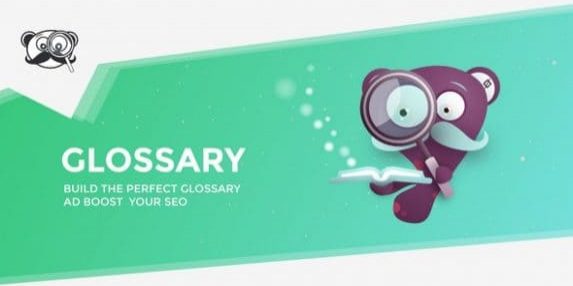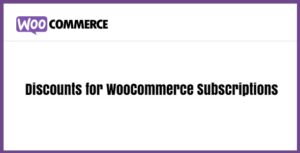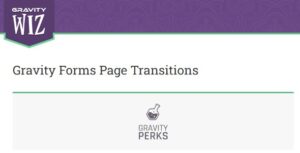Glossary (Premium) 2.2.29
$53.00 Original price was: $53.00.$3.94Current price is: $3.94.
| Version: | 2.2.29 |
|---|---|
| Updated: | Sep 22, 2024 |
| Developer: | Premium Plugins |
THE MOST COMPLETE GLOSSARY PLUGIN FOR WORDPRESS
Built with a powerful engine, Glossary recognizes and links automatically any term to a dedicated page, creating tooltips that enhance the user experience, aid comprehension and give your SEO a propelling push.
TERMS AUTO-LINKING
Through its powerful engine, Glossary will automatically link every instance of a term in your article to your pre-defined list of definitions.
ARCHIVES & CATEGORIES
To create a better user experience and easier access, you can group your terms by category and create vertical archives of terms.
CUSTOMIZED TOOLTIP
On hovering on a word, your readers will see indications about the term in a tooltip, highly customizable in aspect and behaviour.
WIDGET & SHORTCODE
Show your terms in sidebars or in dedicated pages through widgets and shortcodes that can best fit your sites needs and look.
BOOST YOUR SEO
Glossary adds precious SEO-pleasing content and greatly improves internal link building through its native integration with the SEO by Yoast plugin.
MOBILE FRIENDLY
The Pro version of Glossary offers you the option to activate special tooltips, optimized for the best mobile user experience.
Please read before purchase any item
- Do not forget to read our Terms of Service before make a purchase.
- If you have any questions, please first read the FAQ.
- If you have not found the answer to your question, please contact us at Support
- Please note that any digital products presented on the website do not contain malicious code, viruses or advertising.
- We do not offer any additional author services like author support and license keys and we are not affiliated or in any way related to third-party developers or trademark owners.
- Don´t forget that some products in many occasions come in a double compression, that is to say, a zip file inside another zip. Please check your product when download BEFORE INSTALLING to see if this is the case because if it is unzip the main zip and you will find the installable zip inside.
- Remember that the Plugins, Extensions and Addons are always uploaded in the Plugins area. And the themes always in the Appearance area.
- We suggest that after purchasing a plan or item you delete your cache as it may interrupt the proper functioning of the items.
- Before purchasing a subscription, package or individual product on the website, make sure your hosting meets the following minimum requirements for WordPress:
Apache or NGINX based web server with 128MB of RAM
PHP version 5.6 or 7.0
MySQL version 5.6+ or MariaDB version 10.0+
Apache Module mod_rewrite
To avoid errors during product installation, make sure you are using the correct PHP settings on your web server:
max_execution_time = 600;
max_input_vars = 5000;
memory_limit = 256M;
post_max_size = 128M;
upload_max_filesize = 128M;
- For themes with a weight of more than 200 megabytes (which include the different templates) it is necessary that you make your upload through FTP.
NOTE:
ACTIVATION INFORMATION:
Related products
Accommodation 5.0.4
| Version: | 5.0.4 |
|---|---|
| Updated: | Oct 11, 2024 |
| Developer: | MotoPress |
Advanced Shipment Tracking Pro (AST PRO) 4.6.8
| Version: | 4.6.8 |
|---|---|
| Updated: | Jan 05, 2025 |
| Developer: | Zorem |
Buy Again for WooCommerce 5.0.0
| Version: | 5.0.0 |
|---|---|
| Updated: | Jan 05, 2025 |
| Developer: | Woocommerce |
Discounts for WooCommerce Subscriptions 3.1.2
| Version: | 3.1.2 |
|---|---|
| Updated: | Oct 11, 2024 |
| Developer: | Woocommerce |
Gravity Perks Page Transitions 2.7
| Version: | 2.7 |
|---|---|
| Updated: | Oct 11, 2024 |
| Developer: | Gravity Perks |
Gravity Perks: Unique ID 1.5.14 (Copy)
| Version: | 1.5.14 |
|---|---|
| Updated: | Oct 11, 2024 |
| Developer: | Gravity Perks |
WooCommerce Group Coupons 2.9.0
| Version: | 2.9.0 |
|---|---|
| Updated: | Oct 11, 2024 |
| Developer: | Woocommerce Extensions |
YayMail Addon for MultiVendorX 1.1
| Version: | 1.1 |
|---|---|
| Updated: | Oct 13, 2024 |
| Developer: | Yaycommerce |