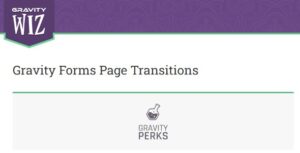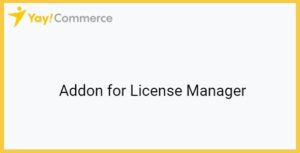Pinterest for WooCommerce by Softblues 2.4.12
$63.00 Original price was: $63.00.$3.94Current price is: $3.94.
Pinterest for WooCommerce by Softblues streamlines your Pinterest Marketing and allows you to run and manage your Pinterest account automatically right through the WooCommerce admin panel
No need to manually upload each of your products to Pinterest just set automated Bulk and Scheduled products Pins to defined boards and drive new traffic from Pinterest with our time-saving tool. New products and product updates are synced, so you can be confident that pins are always up-to-date.
Pinterest for WooCommerce by Softblues allows you to connect your store to the worlds largest social network for ideas, inspiration, and interesting products collection. Show your Products out across relevant Boards at the most engaging times so Pinterests 400+ million users can discover your best offers and click through to your site.
The Pinterest for WooCommerce by Softblues extension is easy to use as well as install. All of the user documentation is provided here, with detailed steps and screens to guide you through.
JOIN NOW AND MAKE YOUR DREAM WEBSITE COME TRUE
INSTANT DOWNLOADS
Don’t waste time and keep building! Fast one-click download for members
REAL SUPPORT
You will never be alone! Priority support for all your questions
DAILY UPDATES AND ADDITIONS
Don’t stop! Keep your site updated and growing
SECURE PAYMENTS & BIG SAVINGS
Build your website at the lowest price and have peace of mind by paying with Paypal
Pinterest for WooCommerce by Softblues streamlines your Pinterest Marketing and allows you to run and manage your Pinterest account automatically right through the WooCommerce admin panel
No need to manually upload each of your products to Pinterest just set automated Bulk and Scheduled products Pins to defined boards and drive new traffic from Pinterest with our time-saving tool. New products and product updates are synced, so you can be confident that pins are always up-to-date.
Pinterest for WooCommerce by Softblues allows you to connect your store to the worlds largest social network for ideas, inspiration, and interesting products collection. Show your Products out across relevant Boards at the most engaging times so Pinterests 400+ million users can discover your best offers and click through to your site.
The Pinterest for WooCommerce by Softblues extension is easy to use as well as install. All of the user documentation is provided here, with detailed steps and screens to guide you through.
Please read before purchase any item
- Do not forget to read our Terms of Service before make a purchase.
- If you have any questions, please first read the FAQ.
- If you have not found the answer to your question, please contact us at Support
- Please note that any digital products presented on the website do not contain malicious code, viruses or advertising.
- We do not offer any additional author services like author support and license keys and we are not affiliated or in any way related to third-party developers or trademark owners.
- Don´t forget that some products in many occasions come in a double compression, that is to say, a zip file inside another zip. Please check your product when download BEFORE INSTALLING to see if this is the case because if it is unzip the main zip and you will find the installable zip inside.
- Remember that the Plugins, Extensions and Addons are always uploaded in the Plugins area. And the themes always in the Appearance area.
- We suggest that after purchasing a plan or item you delete your cache as it may interrupt the proper functioning of the items.
- Before purchasing a subscription, package or individual product on the website, make sure your hosting meets the following minimum requirements for WordPress:
Apache or NGINX based web server with 128MB of RAM
PHP version 5.6 or 7.0
MySQL version 5.6+ or MariaDB version 10.0+
Apache Module mod_rewrite
To avoid errors during product installation, make sure you are using the correct PHP settings on your web server:
max_execution_time = 600;
max_input_vars = 5000;
memory_limit = 256M;
post_max_size = 128M;
upload_max_filesize = 128M;
- For themes with a weight of more than 200 megabytes (which include the different templates) it is necessary that you make your upload through FTP.
- CONTENT ONLY FOR MEMBERSHIPS
Related products
Checkout Manager for WooCommerce 7.4.6
| Version: | 7.4.6 |
|---|---|
| Updated: | Dec 04, 2024 |
| Developer: | Quadlayers |
Event Tickets Plus 6.1.2
| Version: | 6.1.2 |
|---|---|
| Updated: | Dec 20, 2024 |
| Developer: | Themify |
Gravity Perks Page Transitions 2.7
| Version: | 2.7 |
|---|---|
| Updated: | Oct 11, 2024 |
| Developer: | Gravity Perks |
Gravity Perks: Unique ID 1.5.14 (Copy)
| Version: | 1.5.14 |
|---|---|
| Updated: | Oct 11, 2024 |
| Developer: | Gravity Perks |
PixelYourSite Pinterest 5.5.1.1
| Version: | 5.5.1.1 |
|---|---|
| Updated: | Nov 22, 2024 |
| Developer: | PixelYourSite |
The Events Calendar PRO 7.3.1
| Version: | 7.3.1 |
|---|---|
| Updated: | Dec 20, 2024 |
| Developer: | The Events Calendar |
WooCommerce Group Coupons 2.9.0
| Version: | 2.9.0 |
|---|---|
| Updated: | Oct 11, 2024 |
| Developer: | Woocommerce Extensions |
YayMail Addon for License Manager 1.1
| Version: | 1.1 |
|---|---|
| Updated: | Oct 13, 2024 |
| Developer: | Yaycommerce |